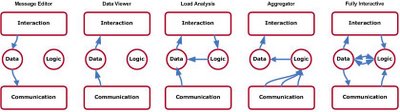It's day 3 at the conference and the presentations were good, especially the one by Chandramouli Venkatesh on the Biztalk Server 2006 R2 Adapter Framework. It provided some interesting insight into the upcoming release slated for the 1
st quarter of 2007. It was mentioned that beta 1 should be out by the end of the year.
Paul Andrew, Senior Product Manager, Microsoft
Windows Workflow Foundation: Creating Custom Activities for Workflows
The level of the presentation was at an introductory level, covering topics from “What is workflow” to speaking about workflow runtime, and the Base Activity Library (BAL). I’ve listed some points that Paul mentioned:
- A workflow is a software implementation of business process or business logic.
- Workflows are transparent, flexible and extensible.
- WF is not for end users or business people but for developers. It does not have any administration tools or a reporting interface and provides no direct business value without development.
- WF is a framework for building workflow-enabled applications.
- Workflows are modeled as a tree of activities.
- Custom application logic should be modeled using activities
Activities are all of the steps within a workflow or reusable components for composing workflows. He had a good analogy where he compared workflows to UI forms and controls, where Workflows are like Forms and Activities like Controls. - Build custom activities when they are composite activities (multiple basic activities merged into one activity), it is anticipated that they will be reused or there is a high level of business logic within one
The demo was a simple console workflow that showed how to build custom activities. Paul added a Validator and a Designer to the activity. What I had not seen before was the effect of the designer which changed the way that the workflow was presented in the Visual Studio workflow designer. It is a great way to develop a set of activities that are going to be used by your organization and providing a different look for them. In fact you can go as far as categorizing activities by their function and giving a different look to each one, similar to the way that functoids are colour coded in BizTalk. Different information can be added to the activity as well.
Blog: Paul Andrew
Eilene Hao, Program Manager, Office Shared Services, Microsoft
Windows Workflow Foundation: Developing Office 2007 Workflows in Visual Studio 2005
Eilene’s presentation was mostly a walkthrough demonstration of how to build a workflow for SharePoint using Visual Studio and InfoPath 2007.
Recommended downloads for developing workflows:
The five steps used to build these workflows are:
- Model workflow in Visual Studio
- Design InfoPath forms
- Bind form data & code logic
- Deploy the workflow
- Debug on running server
Her development recommendation was that to develop on the server, either virtual machine environment or on an actual server box.
Steve Swartz, Architect, Connected Systems Division, Microsoft
Clemens Vasters, Program Manager, Connected Systems Division, Microsoft
Presentation
This was the least beneficial presentation that I have attended so far. This is by no means a reference on the presentation or the presenters; in fact they managed to keep me interested even though I am in not interested in presentation much. That being said, my notes are frugal at best. They spoke mostly about design patterns for rich clients, and covered the following patterns in more detail:
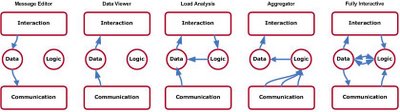
There main objectives for the presentation were:
- Connected client technologies open opportunities
- Have more options that you probably take advantage of
- Choose the right option for each task
Chandramouli Venkatesh, Group Manager, Connected Systems Division, Microsoft
BizTalk Server 2006 R2 Adapter Framework - Walkthrough
This was, in my opinion, the best presentation yet. Chandramouli provided a walkthrough of the Adapter Framework (AF). The main points were that there is no unified adapter development framework for .Net and that adapters today are built to be specific to each of the consuming hosts like BTS, MIIS.
The goal of the AF is to enable easy development of high quality, metadata driven, host-agnostic, custom adpapters to LOBs. The idea is for them to extend WCF and to make the adapters consumption exactly same as other WCF adapters.
The benefits will be that it will:
- Enable reaching multiple programming models e.g. ADO.net, WCF channel, etc.
- Enable exposing a web service face to the system being adapted automatically (via adapter host)
- WCF channel architecture extensibility points enable easy customization of adapter behaviors
- Development tools
Chandramouli went on to demonstrate using the SAP adapter from Visual Studio 2005 and from a BizTalk Orchestration. He also demonstrated using the “.Net 3.0 Adapter Development Wizard” to develop a custom adapter. Note: he mentioned that the wizard name may still change prior to release.